Lukas Domagala
A blog mostly about programming stuff.
A blog mostly about programming stuff.
Portal is a great dev helper for displaying REPL values.
Usually, I have more than one open, and it's a pain to find the one that belongs to the focused VSCode instance.
Instead of using the VSCode extension like a sane person, I decided to automate focusing the right portal window with a hotkey.
It turns out applescript can do what I want, but it's an interesting language with great documentation. It turns out that everyting that applescript can do, can be used from javascript as well, so after a few hours of frustration we get the following:
function run(_input, _parameters) {
var se = Application('System Events');
var win = se.processes.whose({ frontmost: { '=': true } })[0].windows[0];
var vsCodeName = win.name().split("—")[1]?.trim();
const width = 800;
const bounds = {
"x": win.properties().position[0] + win.properties().size[0] - width,
"y": 0,
"width": width,
"height": win.properties().size[1]
};
var browser = Application("Google Chrome");
browser.activate();
if (browser.running()) {
browser.windows().some((window, _index) => {
if (window.title().includes(vsCodeName)) {
window.index = 1;
window.bounds = bounds;
return true;
}
});
}
return bounds;
}
This script looks at the title of the focused window, splits it by the "-" and tries to find a chrome window whose title contains that. The found portal window will then be placed and resized over the initial window.
You want to start your portal with your folder as a title: (p/open {:portal.launcher/window-title (System/getProperty "user.dir")})
Usually I display it on a second montior just next to vscode, but that hard to screencaputure and you can easily play with the position/size numbers to fit your needs. You can also just remove the position/size assignment if you want to position the window manually.
Here it is in action:
–> 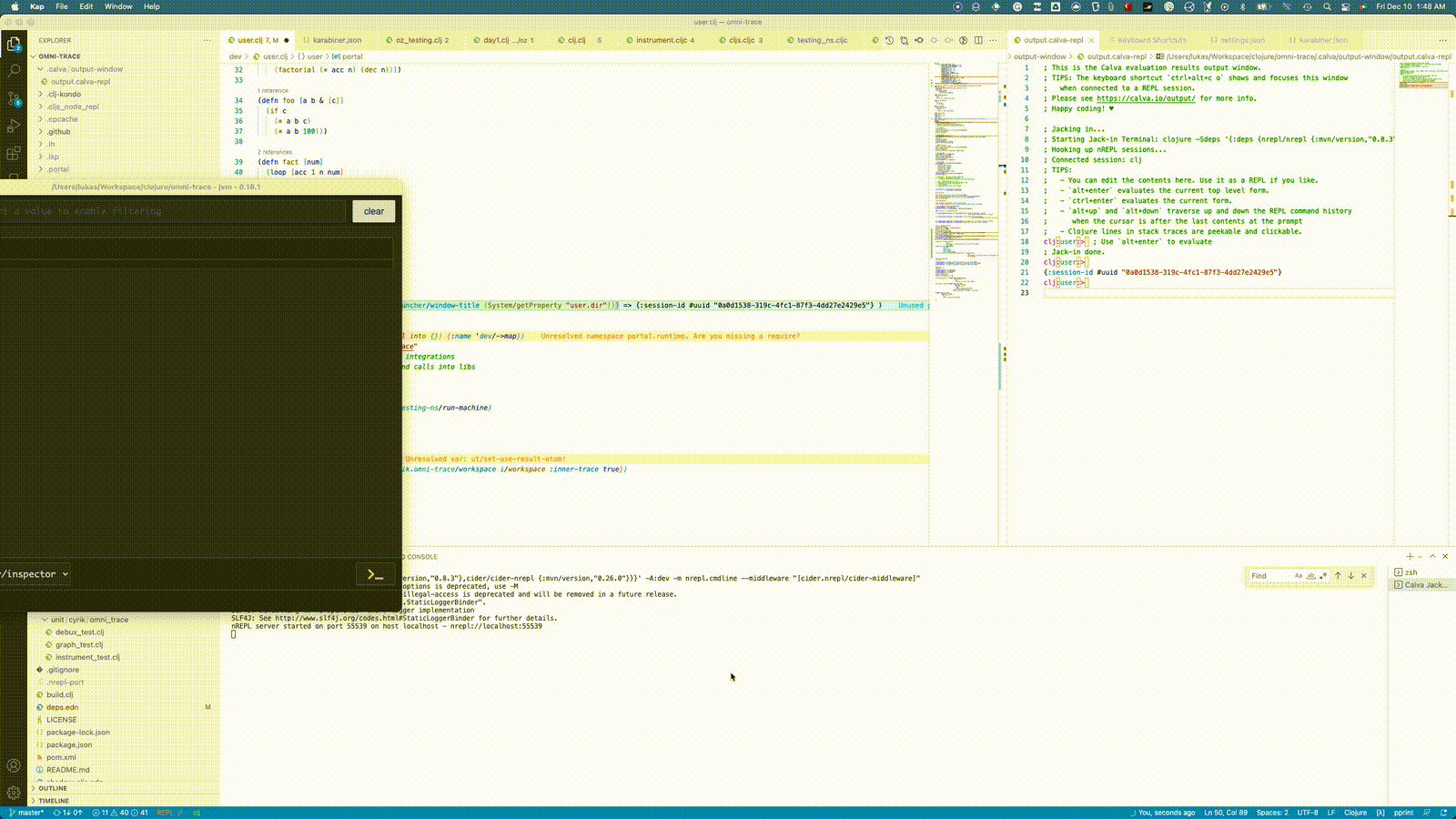
Once I got that running I something drove me to say: well, that's just JS, I'd rather write clojurescript.
So there is this old abandoned project cljs-jxa-starter that would do the trick, right? It turns out it does not run anyway and uses lein-cljsbuild while I use deps.edn + shadow-cljs. A few too many hours later, I present to you: cljs-jxa-starter-shadow.
Here's the above js as cljs:
(ns cljs-jxa-starter.focus-resize-window
(:require [clojure.string :as str]))
(def desired-width 800)
(def se (js/Application. "System Events"))
(defn main []
(let [browser (js/Application. "Google Chrome")
(aget 0)
vsCodeName (.name win)
bounds #js{:x (- (+ (aget (.. win properties -position) 0) (aget (.. win properties -size) 0)) desired-width)
:y 0
:width desired-width
:height (aget (.. win properties -size) 1)}]
(when (.-running browser)
(when-let [ (some #(when (str/includes? (.name %) vsCodeName) %) (.windows browser))]
(.activate browser)
(set! (.-index found) 1)
(set! (.-bounds found) bounds)
true))))Yes, in jxa half the property access are functions the other half isn't, which is great.
Getting shadow-cljs to output a usable js file is pretty easy once you find the trick. Just set :target as :browser and compile for release, otherwise jxa incompatible code will be generated.
You can use it as a template to create your own cljs-jxa-shadow project and hopefully we can use it as a springboard to more automation done the clojure way.
For anyone interested in the space, there's a great new project that makes it possible to do the same thing directly on the command line! It's called obb.
Discuss this post here.
Published: 2021-12-09